Integrate FlutterFlow in 1 Click
FlutterFlow is low-code builder for mobile and web applications that allows the design and development of apps directly in the browser. APIxFlow integrate FlutterFlow with services and databases to connect external data using API connectors and visual builder. This provide simple way to work with external services and sync data from multiple sources into FluterFlow app or website.
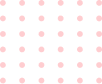
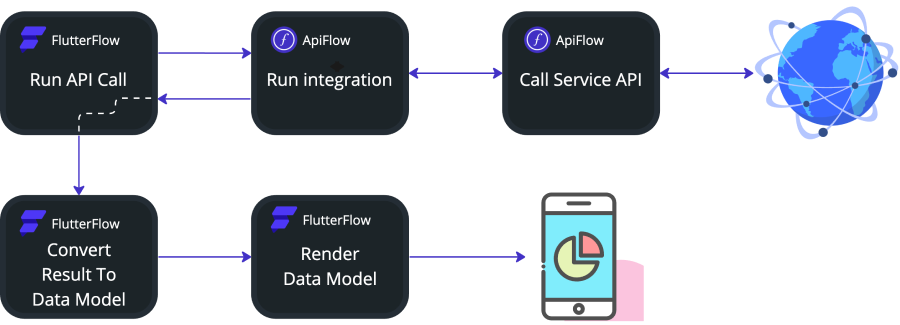
Easy connect any service to FlutterFlow
How to connect FlutterFlow to services you love
APIxFlow provides you with all required tools to create integration process and sync data between FlutterFlow and services you already use automatically. You can build and customize integrations using visual no-code builder easy and fast
Step 1. Sign Up for APIxFlow account
To start integration for FlutterFlow with MySQL you need to register an account in APIxFlow platform. We provide a free 14-days trial period to create integration flows and test product features.
Step 2. Create Integration Flow
All integrations in APIxFlow are presented as "flows" - individual visual scenarios that contain settings for your specific integration for services like FlutterFlow and MySQL. To set up new FlutterFlow integration create a new Flow and select one of dozens service to connect.
Step 3. Connect FlutterFlow via API Call
To start using external service data, execute queries, or save records to a database you need to create and configure API Call in FlutterFlow. Follow the instructions and video guides we provide for every step and easily configure API Call, then send your first data to APIxFlow.
Step 4. Connect service and customize the integration
Now you can configure details of the action you want to perform in service. Connect your account following instructions and set up other details of data action - select data, insert or update records. You can use visual builder or edit parameters directly - everything under your control.
Step 5. Launch integration live
Just click the Publish button and run live query to enjoy your new powerful integration.
Step 6. Use service data in your FlutterFlow app
Now you can map connected service data to FlutterFlow data models and bind it to actions and UI elements easy and fast
Integrate FlutterFlow with services and databases in few clicks
MySQL
Connect popular MySql database management system to easy read and save data from FlutterFlow
FlutterFlow + MySQLMongoDB
Integrate MongoDB with FlutterFlow to query and save data in powerful document database
FlutterFlow + MongoDBWooCommerce
Integrate your WooCommerce online store to automate customers, products and orders data sync
FlutterFlow + WooCommercePostgreSQL
Connect PostgreSQL to easy query and save data from FlutterFlow in popular relational database
FlutterFlow + PostgreSQLMicrosoft SQL Server
Easy read, write and manage data in Microsoft SQL Server enterprise-grade database with no-code integration
FlutterFlow + Microsoft SQL ServerGoogle Calendar
Google Calendar integration allows to automate events scheduling and calendar management
FlutterFlow + Google CalendarGoogle Sheets
Connect Google Sheets to easy read and write data from any spreadsheet to your app
FlutterFlow + Google SheetsAirtable
Integrate Airtable and connect tables, forms and data to FlutterFlow apps and sites
FlutterFlow + AirtableGenerate, store and download PDF files with PDF generator FlutterFlow integration
FlutterFlow + PDFSendGrid
Send emails and automate communication with SendGrid integration for FlutterFlow
FlutterFlow + SendGridExplore all Integrations
Cost-efficient integrations Pricing
Our flexible pricing optimized for your business needs so you pay only for real value
Get Started for Free. Add a Plan Later.
Get 2 month for free

APIxFlow Starter
Free
- 1 Integration Project
- 3 Custom Flows
- Starter modules
- Free for basic usage
- 2000 queries/month
- 50 PDF documents/month
APIxFlow Growth
$14 $19/month
- 1 Integration Project
- 10 Custom Flows
- Starter + Growth Modules
- Email & Chat support
- 20 000 queries/month
- 500 PDF documents/month
APIxFlow Pro
$34 $49/month
- Unlimited Integration Projects
- Unlimited Custom Flows
- All Modules & Actions
- Email & Chat support
- 2 000 000 queries/month
- Unlimited PDF generation

APIxFlow Starter
Free
- 1 Integration Project
- 3 Custom Flows
- Starter modules
- Free for basic usage
- 2000 queries/month
- 50 PDF documents/month

APIxFlow Growth Annual
$133 $190/year
- 1 Integration Project
- 10 Custom Flows
- Starter + Growth Modules
- Email & Chat support
- 240 000 queries/year
- 6 000 PDF documents/year
APIxFlow Pro Annual
$343 $490/year
- Unlimited Integration Projects
- Unlimited Custom Flows
- All Modules & Actions
- Email & Chat support
- 24M queries/year
- Unlimited PDF generation

All Required Features and Services In Unified Toolset
APIxFlow Starter
Core Features
- Visual Integrations Builder
- Low-code integrations
- API integrations
Integrations
- Airtable integration
- AWS S3 integration
- Azure SQL integration
- Brevo integration
- Google Calendar integration
- Google Sheets integration
- Microsoft SQL integration
- MongoDB integration
- MySQL integration
- PDF integration
- PostgreSQL integration
- Stripe integration

APIxFlow Growth
Core Features
- Visual Integrations Builder
- Low-code integrations
- API integrations
- Auth & Identity module
- Assets Manager
Integrations
- Airtable integration
- AWS S3 integration
- Azure SQL integration
- Brevo integration
- Google Calendar integration
- Google Sheets integration
- Microsoft SQL integration
- MongoDB integration
- MySQL integration
- PDF integration
- PostgreSQL integration
- Stripe integration
APIxFlow Pro
Core Features
- Visual Integrations Builder
- Low-code integrations
- API integrations
- Auth & Identity module
- Assets Manager
- Custom SQL Queries
- Advanced Analytics
- AI Copilot
Integrations
- Airtable integration
- AWS S3 integration
- Azure SQL integration
- Brevo SQL integration
- Google Calendar integration
- Google Sheets integration
- Microsoft SQL integration
- MongoDB integration
- MySQL integration
- PDF integration
- PostgreSQL integration
- Stripe integration
FAQ
Frequently Asked Questions
Our team build product for you using many years of experience and practical knowledge with desire to make really valuable impact
Flow is entity that represents one integration with specific business logic. For example you can build dedicated flow to read products records from MySQL table and another flow to push order into other table.
Connection defines one specific service account - like MySQL database or Google Sheets spreadsheet.
Let's Try! Get all features for free right now
Start Your 14 Days Free Trial
We can help you to create your best FlutterFlow application development experience